Wie erstellt man ein OSD-Panel in AIDA64?



We can use AIDA64 to display system information, including temperatures, fan speeds, voltages and power draw, in an OSD panel on the desktop. This solution is similar to the SensorPanel, but it only allows us to display text.
It is quite easy to configure the OSD panel, the options are available in File / Preferences / OSD. Here we can turn it on and off, enable and disable icons and labels. Disabling icons and labels will result in a compact panel, which may be an option if we have only a few items to display.
We can also decide to align items to the left or to the right.
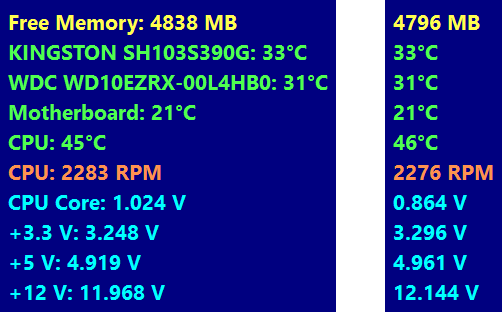
We can also set the panel to be always visible (Keep OSD the topmost window) and we can also make it transparent.
On the OSD items page, we can select the items we want to display on the panel. Double-clicking or selecting an item will display the settings window for the item, where we can customize its layout. Here we can modify the default label (or restore it), select the font and configure the font size, font color and font property for the displayed text.
In the right-hand side column, AIDA64 displays a preview of how the items will appear on the panel.
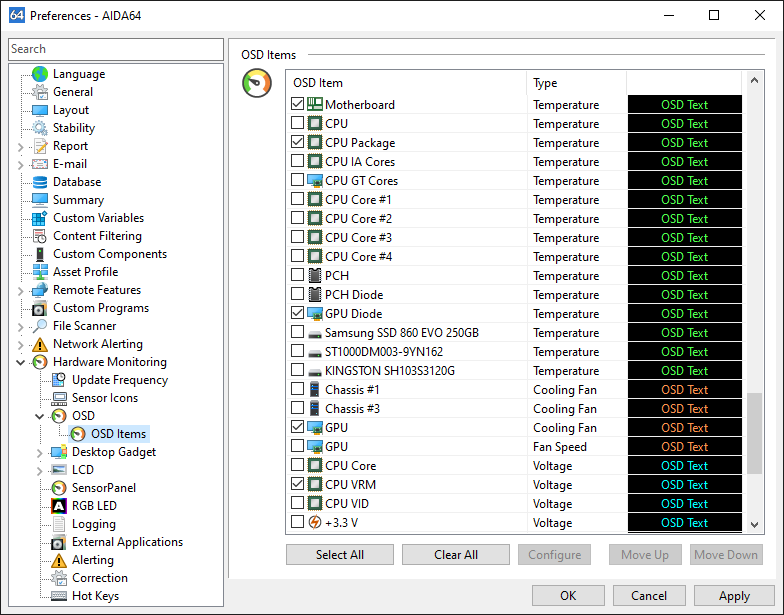
We can also move the items up and down in the list.