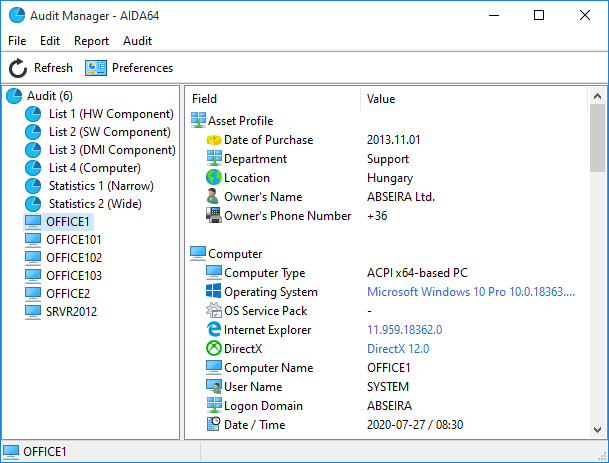Wie kann man dem Inventar zusätzliche PC-Informationen, wie z.B. den Preis, hinzufügen?


The Asset Profile feature can be used for this purpose. Here we can specify such properties of a computer/user that cannot be detected using conventional hardware or software auditing methods but are important for a full computer profile. Such properties include serial number, date of purchase, date of last repair, location, user's name etc.
Asset Profile information needs to be entered on the AIDA64 running on the central computer in Preferences / Asset Profile. In this window, we can add new profiles and modify or delete existing ones.
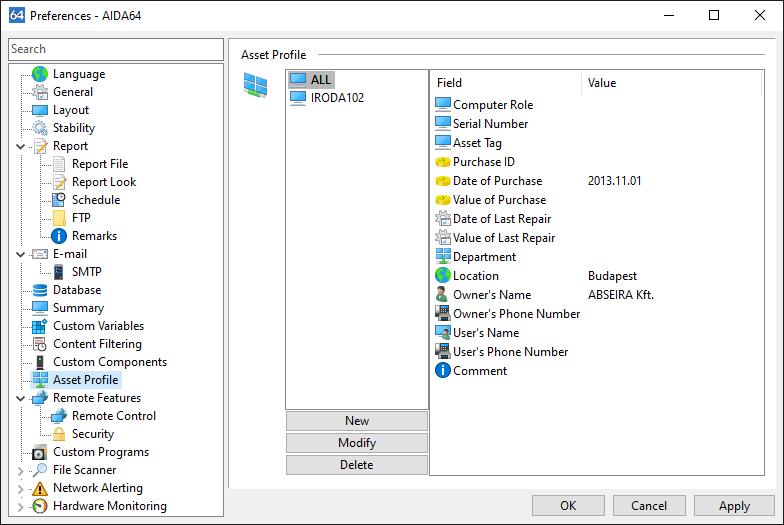
When adding a new profile or modifying an existing one, we can specify the name of the computer, or we can extend the profile to all computers by pressing the “All” button (which changes the computer name to “ALL”).
We have to bear in mind that in Audit Manager, the profile information applied to all computers will be the primary data for all PCs. Accordingly, we need to make sure to enter only such data here that is identical on all PCs.
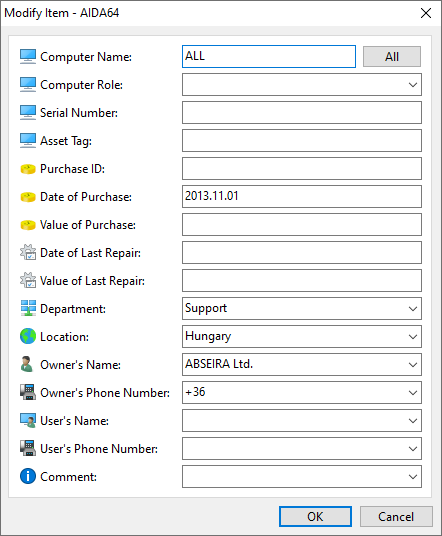
The Asset Profile information we entered can be displayed in Audit Manager by selecting individual PCs.