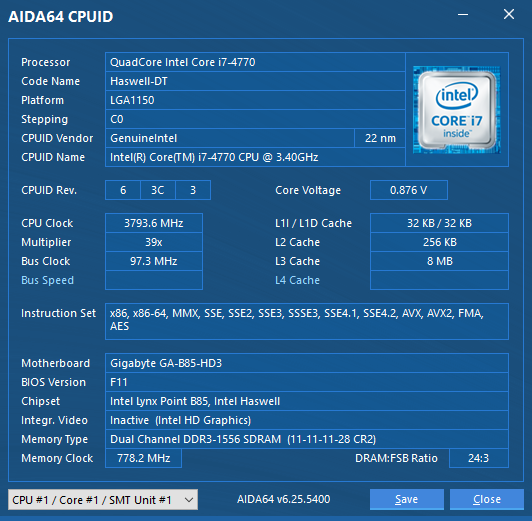play_arrow
play_arrow
play_arrow
play_arrow
play_arrow
play_arrow
play_arrow
AIDA64 CPUID



Das AIDA64 CPUID-Panel bietet detaillierte Informationen in Echtzeit über die Prozessoren. Man kann jeden Prozessor/Prozessorkern einzeln auswählen. Einen Screenshot kann man mit “Save” abspeichern.